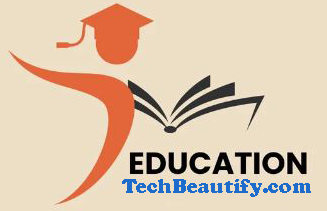Best Educational Apps for Kids
Outline
- Introduction
- Importance of educational apps
- Overview of the article
- Why Educational Apps are Beneficial for Kids
- Enhances learning through interactivity
- Provides personalized learning experiences
- Encourages independent learning
- Criteria for Choosing the Best Educational Apps
- Age-appropriateness
- Educational value
- User interface and design
- Parent and teacher reviews
- Top Educational Apps for Toddlers (Ages 2-4)
- ABCmouse
- Features and benefits
- Endless Alphabet
- Features and benefits
- PBS Kids Games
- Features and benefits
- ABCmouse
- Best Educational Apps for Preschoolers (Ages 4-6)
- Khan Academy Kids
- Features and benefits
- Starfall ABCs
- Features and benefits
- Sago Mini World
- Features and benefits
- Khan Academy Kids
- Highly Recommended Apps for Elementary School Kids (Ages 6-10)
- Prodigy Math Game
- Features and benefits
- Epic!
- Features and benefits
- ScratchJr
- Features and benefits
- Prodigy Math Game
- Top Educational Apps for Middle School Kids (Ages 10-13)
- Duolingo
- Features and benefits
- BrainPOP
- Features and benefits
- Quizlet
- Features and benefits
- Duolingo
- Popular Apps for High School Students (Ages 13-18)
- Coursera
- Features and benefits
- Khan Academy
- Features and benefits
- Wolfram Alpha
- Features and benefits
- Coursera
- Apps for Special Needs Education
- Special iApps
- Features and benefits
- Speech Blubs
- Features and benefits
- Autism Therapy with MITA
- Features and benefits
- Special iApps
- Balancing Screen Time and Real-Life Activities
- Importance of moderation
- Tips for parents
- Safety and Privacy Concerns with Educational Apps
- Ensuring data security
- Parental controls and monitoring
- Future Trends in Educational Apps
- AI and machine learning
- Augmented reality (AR) and virtual reality (VR)
- How to Get the Most Out of Educational Apps
- Setting goals and tracking progress
- Integrating apps into daily routines
- User Reviews and Feedback
- Importance of user feedback
- How to leave constructive reviews
- Conclusion
- Recap of key points
- Final thoughts
- FAQs
- What are the best free educational apps for kids?
- How can I ensure my child’s safety while using educational apps?
- Are there educational apps that don’t require internet access?
- How do educational apps complement traditional learning methods?
- Can educational apps replace tutoring?

Best Educational Apps for Kids
In today’s digital age, educational apps have become essential tools for enhancing children’s learning experiences. These apps combine fun and education, making it easier for kids to grasp new concepts while enjoying themselves. Whether you’re a parent or educator, finding the right educational apps can make a significant difference in a child’s academic journey.
Why Educational Apps are Beneficial for Kids
Educational apps offer numerous benefits, making them a valuable addition to traditional learning methods.
Enhances Learning Through Interactivity
Unlike conventional learning methods, educational apps use interactive features to engage children. This interactivity helps maintain their interest and makes learning more enjoyable.
Provides Personalized Learning Experiences
Many educational apps are designed to adapt to each child’s learning pace and style. This personalization ensures that children can learn at their own speed, which is crucial for effective education.
Encourages Independent Learning
Educational apps empower children to learn independently. They can explore topics at their own pace, boosting their confidence and fostering a love for learning.
Criteria for Choosing the Best Educational Apps
When selecting educational apps, consider the following criteria to ensure they are beneficial for your child:
Age-Appropriateness
Choose apps that are suitable for your child’s age group to ensure the content is appropriate and engaging.
Educational Value
Ensure the app has a clear educational purpose and aligns with your child’s learning goals.
User Interface and Design
A well-designed app with an intuitive user interface will be more engaging and easier for children to navigate.
Parent and Teacher Reviews
Reviews from other parents and educators can provide valuable insights into the app’s effectiveness and suitability.
Top Educational Apps for Toddlers (Ages 2-4)
ABCmouse
ABCmouse offers a comprehensive early learning curriculum covering reading, math, science, and art. Its interactive lessons and games make learning fun for toddlers.
Endless Alphabet
Endless Alphabet helps toddlers learn their ABCs and build vocabulary through interactive puzzles and adorable monsters.
PBS Kids Games
PBS Kids Games provides a variety of educational games based on popular PBS shows, helping toddlers learn basic skills through their favorite characters.
Best Educational Apps for Preschoolers (Ages 4-6)
Khan Academy Kids
Khan Academy Kids features a vast library of activities and lessons in math, reading, and social-emotional learning, all designed to be engaging and fun for preschoolers.
Starfall ABCs
Starfall ABCs focuses on teaching the alphabet and phonics through interactive games and songs, making it a great tool for early literacy development.
Sago Mini World
Sago Mini World offers a collection of creative and educational games that encourage exploration and imaginative play for preschoolers.
Highly Recommended Apps for Elementary School Kids (Ages 6-10)
Prodigy Math Game
Prodigy Math Game turns math practice into an exciting adventure, where children can solve math problems to progress in the game.
Epic!
Epic! is an extensive digital library for kids, featuring thousands of books, audiobooks, and learning videos, making reading fun and accessible.
ScratchJr
ScratchJr introduces children to coding through simple, interactive projects that teach basic programming concepts.
Top Educational Apps for Middle School Kids (Ages 10-13)
Duolingo
Duolingo makes learning new languages engaging and fun with its game-like structure and bite-sized lessons.
BrainPOP
BrainPOP offers animated educational videos on a wide range of topics, making complex subjects easier to understand for middle school students.
Quizlet
Quizlet helps students study and memorize information through flashcards, games, and practice tests, making it a versatile study tool.
Popular Apps for High School Students (Ages 13-18)
Coursera
Coursera provides access to courses from top universities and organizations, allowing high school students to explore advanced topics and prepare for college.
Khan Academy
Khan Academy offers comprehensive lessons and practice exercises in a variety of subjects, from math to history, providing excellent support for high school curriculum.
Wolfram Alpha
Wolfram Alpha is a powerful computational engine that helps students solve complex math problems and conduct research across various subjects.
Apps for Special Needs Education
Special iApps
Special iApps are designed specifically for children with special needs, offering customizable learning experiences to suit individual needs.
Speech Blubs
Speech Blubs is an app that helps children develop speech and language skills through interactive activities and videos.
Autism Therapy with MITA
MITA (Mental Imagery Therapy for Autism) focuses on improving cognitive and language skills in children with autism through engaging activities.
Balancing Screen Time and Real-Life Activities
While educational apps are beneficial, it’s essential to balance screen time with real-life activities. Moderation is key to ensuring that children have a well-rounded development.
Importance of Moderation
Excessive screen time can lead to various issues, including eye strain and reduced physical activity. Setting limits on screen time ensures that children engage in diverse activities.
Tips for Parents
Encourage regular breaks, create a schedule that includes outdoor play and other non-screen activities, and be a role model by limiting your own screen time.
Safety and Privacy Concerns with Educational Apps
Ensuring the safety and privacy of children while using educational apps is crucial.
Ensuring Data Security
Choose apps from reputable developers who prioritize data security and have clear privacy policies.
Parental Controls and Monitoring
Utilize parental controls and regularly monitor app usage to ensure a safe and positive experience for your child.
Future Trends in Educational Apps
Educational apps are continually evolving, with new technologies enhancing the learning experience.
AI and Machine Learning
AI can personalize learning experiences further by adapting to each child’s progress and providing tailored content.
Augmented Reality (AR) and Virtual Reality (VR)
AR and VR offer immersive learning experiences, making abstract concepts more tangible and engaging for children.
How to Get the Most Out of Educational Apps
To maximize the benefits of educational apps, integrate them effectively into your child’s learning routine.
Setting Goals and Tracking Progress
Set clear learning goals and use app features to track progress, providing motivation and a sense of accomplishment.
Integrating Apps into Daily Routines
Incorporate educational apps into daily routines, such as during car rides or before bedtime, to make learning a consistent part of your child’s day.
User Reviews and Feedback
User reviews are valuable for improving educational apps and ensuring they meet children’s needs.
Importance of User Feedback
Constructive feedback helps developers enhance app features and address any issues, leading to better learning experiences.
How to Leave Constructive Reviews
When leaving reviews, highlight specific features you liked or areas for improvement, and provide examples to help developers understand your perspective.
Conclusion
Educational apps have revolutionized the way children learn, offering interactive and personalized experiences that complement traditional education. By carefully selecting apps that suit your child’s age and learning needs, you can provide them with valuable tools to enhance their academic journey. Remember to balance screen time with real-life activities and prioritize safety and privacy to ensure a positive and enriching experience.
FAQs
What are the best free educational apps for kids?
Some of the best free educational apps include Khan Academy Kids, PBS Kids Games, and Duolingo.
How can I ensure my child’s safety while using educational apps?
Ensure the app has strong data security measures, use parental controls, and monitor your child’s usage regularly.
Are there educational apps that don’t require internet access?
Yes, many educational apps offer offline access to content, such as ABCmouse and Starfall ABCs.
How do educational apps complement traditional learning methods?
Educational apps provide interactive and personalized experiences that can reinforce and supplement traditional classroom learning.
Can educational apps replace tutoring?
While educational apps are valuable tools, they are best used to complement, not replace, personalized tutoring and real-life learning experiences.